The Google Nest Cam (Gen 2) is one of the best options for a smart, reliable home security camera. Whether you want to monitor your house, check in on pets, or improve your security abilities, the second-gen Nest Cam performs well.
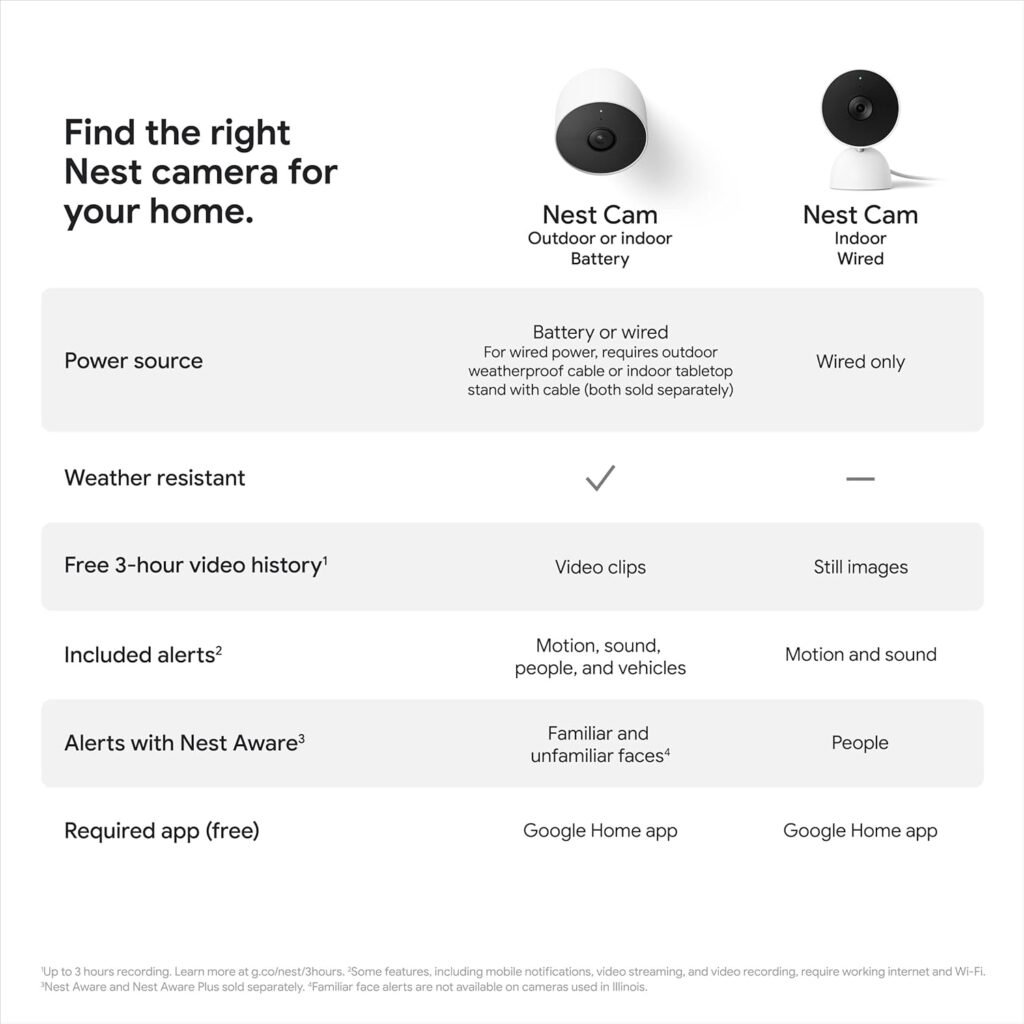
The Google Nest Cam (Gen 2) is an upgraded version of the original Nest Cam, offering better video quality, smarter alerts, and seamless integration with Google Home.
Table of Contents
Key Features
✔ 1080p HD Live Streaming – Crisp, clear video day and night
✔ 24/7 Recording (with Nest Aware) – Optional cloud storage for continuous recording
✔ Advanced AI Detection – Recognizes people, animals, and vehicles
✔ Night Vision – Infrared LEDs for clear footage in low light
✔ Weather-Resistant (Outdoor & Indoor Use) – IP54-rated for durability
✔ Two-Way Audio – Talk and listen through the app
✔ Google Home & Assistant Integration – Control with voice commands
Google Nest Cam Gen 2 vs. Gen 1 – What’s New?
| Feature | Nest Cam (Gen 2) | Nest Cam (Gen 1) |
|---|---|---|
| Resolution | 1080p HD | 1080p HD |
| HDR Support | ✅ Yes | ❌ No |
| AI Detection | ✅ People, Pets, Vehicles | ❌ Basic motion detection |
| Power Options | Battery + Wired | Wired Only |
| Google Home Integration | ✅ Full Support | ✅ (Limited) |
| Installation | Magnetic base + Stand | Fixed mount |
The Gen 2 model is more versatile with battery-powered options, better AI detection, and easier installation.
Where To Buy
🛠 How to Set Up Your Google Nest Cam (Gen 2)
Step 1: Download the Google Home App
Step 2: Add Your Nest Cam to the App
- Open the app → Tap “+” → “Set up device” → “New device”.
- Scan the QR code on the camera.
Step 3: Choose Location & Wi-Fi
- Select Indoor or Outdoor placement.
- Connect to your 2.4GHz or 5GHz Wi-Fi.
Step 4: Adjust Settings & Mount
- Enable motion alerts, night vision, and activity zones.
- Use the magnetic mount for easy positioning.
Pro Tip: Place the camera 7-10 feet high for the best coverage.
Pros & Cons
| ✅ Pros | ❌ Cons |
|---|---|
| Crisp 1080p HDR Video – Sharp, detailed footage day and night. | Subscription Needed – Nest Aware required for 24/7 recording & advanced AI alerts. |
| Smart AI Detection – Recognizes people, pets, and vehicles (reduces false alerts). | Battery Life Varies – Lasts 3-6 months (wired option available). |
| Flexible Power Options – Works wired or battery-powered. | No Local Storage – Cloud-only backups (requires Wi-Fi). |
| Easy Installation – Magnetic mount for quick adjustments. | Wi-Fi Dependent – No offline recording capability. |
| Google Home & Alexa Support – Voice control & smart home integration. | Premium Price – Higher cost than some competitors. |
Conclusion
The Google Nest Cam (Gen 2) is an impressive smart security camera that offers ease of installation, good video quality, and AI alerts. The battery option offers greater flexibility than the original 1st Gen model, and the ease that comes with Google Home integration makes it an easy top choice.
Related Post:https://mohatop7.com/redtiger-dash-cam-front-rear-4k/
Best for:
✔ Homeowners wanting smart detection
✔ Renters needing easy installation
✔ Google ecosystem users
Not ideal for:
❌ Users wanting local storage
❌ Those unwilling to pay for Nest Aware
Frequently Asked Questions (FAQs)
Q: Does the Google Nest Cam (Gen 2) work without Wi-Fi?
A: No, it requires a stable Wi-Fi connection for live streaming and alerts.
Q: Can I use it outdoors?
A: Yes! The Gen 2 model is weather-resistant (IP54-rated) for outdoor use.
Q: Is a subscription required?
A: Basic features work without a subscription, but Nest Aware unlocks 24/7 recording, event history, and advanced AI detection.



